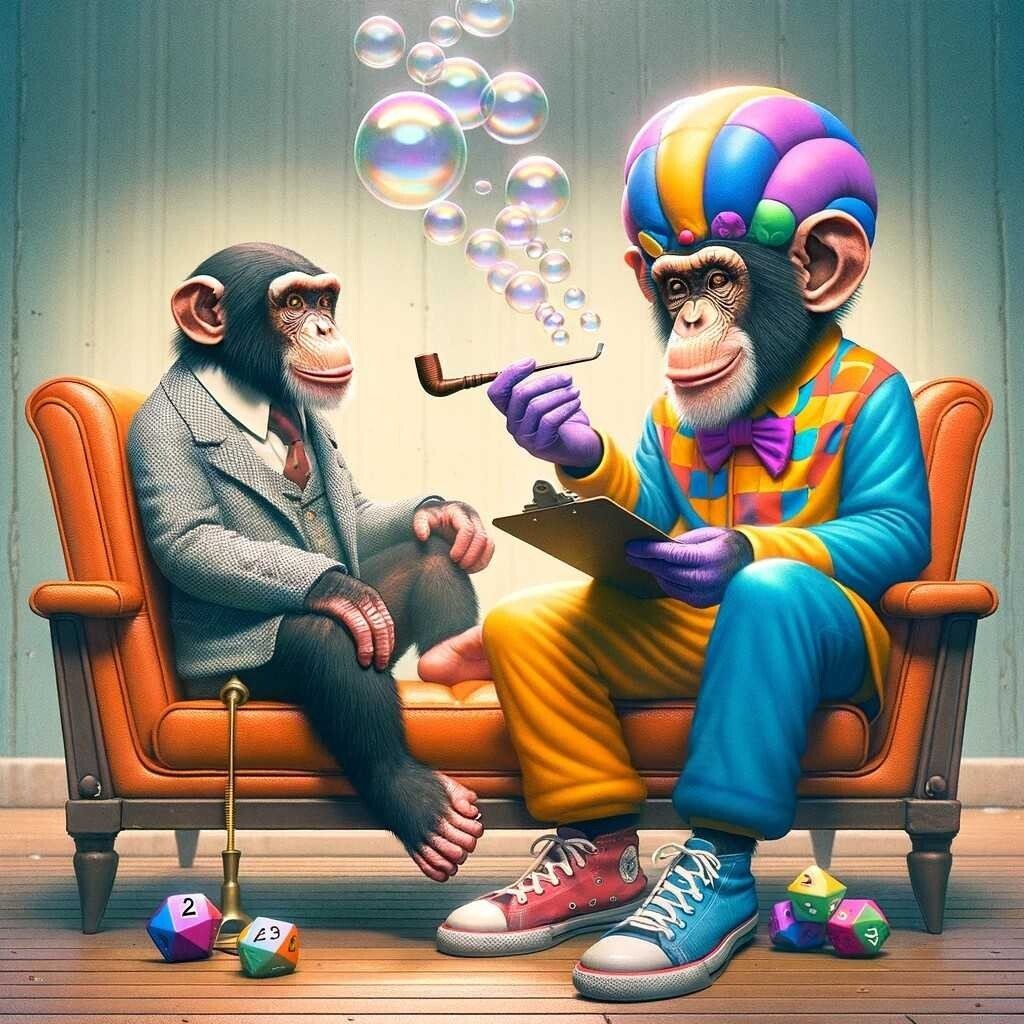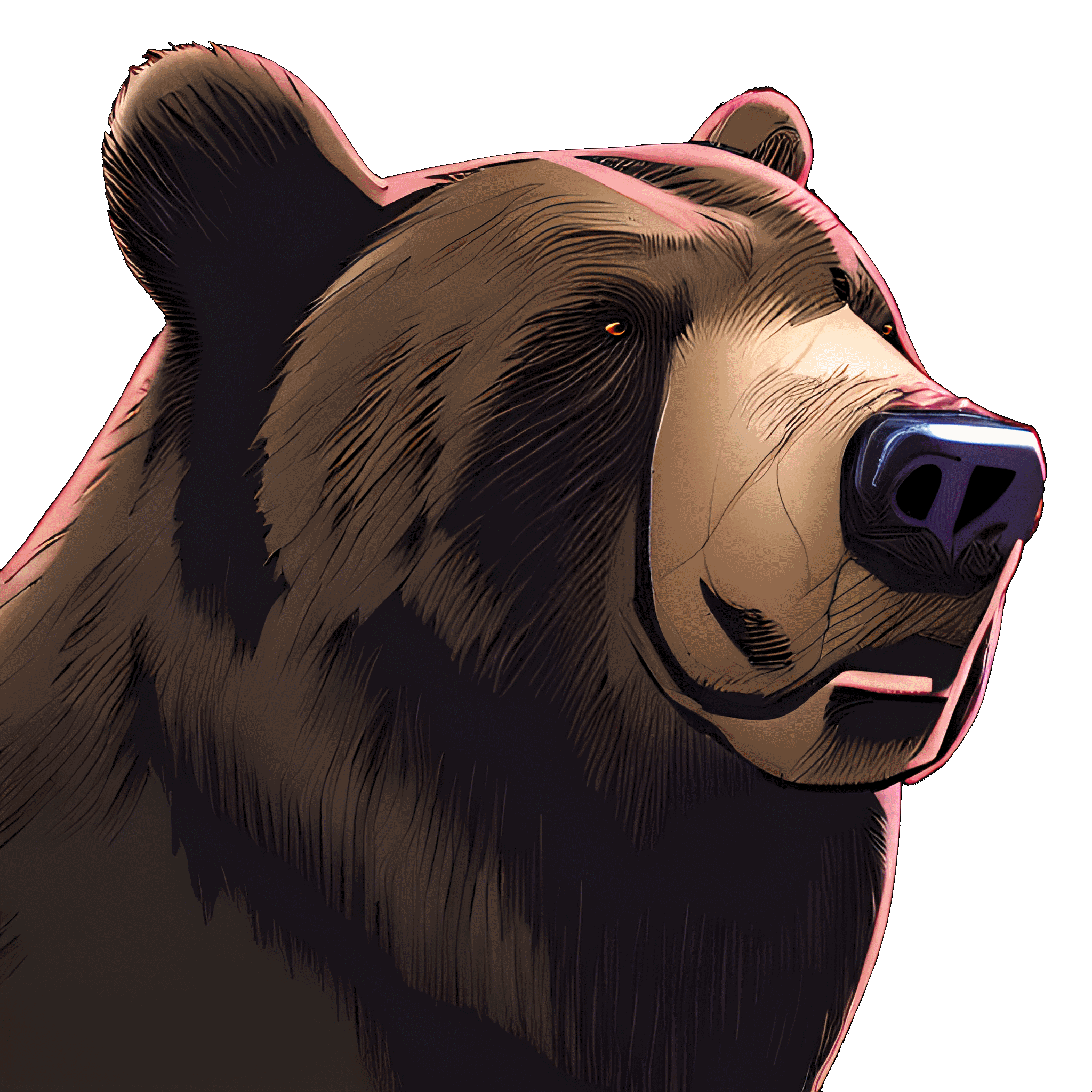Copilot key will eventually be required in new PC keyboards, though not yet.
So now Windows bloat is extending to the physical keyboard itself.
Looking at the Microsoft blog post they haven’t said exactly how they want keyboard layouts to change. So on a full size keyboard this could be either new key entirely, or replace an existing (and arguably more useful) key.
They should put it adjacent to the up arrow key so that when I hit it accidentally, copilot can ask “did you mean to press the up arrow key?”, which will cause me to smash the keyboard with my fists and then I’ll need to buy another one. Sales will skyrocket.
Not particularly relevant, but my friend randomly told me to press Ctrl+Alt+Shift+Windows key+L one day. I’m still horrified.
I just tried this. Why does this exist? Why does this need to be a shortcut? Who uses LinkedIn so much that they need to use a 5 key shortcut to get there faster?
For anybody who doesn’t want to try it, this key combo opens LinkedIn in your default browser.
It’s not a setting you can change, the only way to disable it is to edit the registry.
WTF.
Lol Windows is so bad these days. What were they thinking?!
It’s not a setting you can change, the only way to disable it is to edit the registry.
So you are saying the setting can be changed. You can even do it over terminal if you like.
They have an “Office Key” on some official keyboards. Pressing Office+L opens LinkedIn. The Office key is actually mapped to that long modifier shortcut.
Did you think the MS C-Suite does much other than bloviate on LinkedIn in-between (and during) meetings? It’s for them and execs everywhere.
🤢 🤢 🤢 🤢 🤮 🤮 🤮 🤮 🤮 🤮 🤮 🤮 🤮 🤮 🤮 🤮 🤮 🤮 🤮
Damn, that works in Windows 10 as well. Blech.
I mean, they did it before with the windows/super button. Before that you just had ctrl and alt there.
I use mainly keyboard-controlled WM configurations, so a Super key or a Meta key is useful for me, to separate it from Alt and Ctrl.
Which reminds us of the fact that PC keyboards didn’t have those or a Windows key obviously, but Sun keyboards, from googling, did have a Super key.
So it’s not them.
(And it’s not bad in my opinion)
I always assumed the windows key was a late attempt at copying the “Apple” keys on Macs. then Macs stopped using that, and switched to the clover (called command), then to actual Command text.
I don’t remember the last time I pressed the “right click” contextual menu key, so honestly it’s not like it’ll be too annoying. Unless they do replace an actually useful key, at which point I guess the people making “make Windows actually work good” apps will get to live another year.
I pressed it like, 20 minutes ago? It’s a pretty normal part of a lot of coding workflow, not to mention browsing, accessing context menu keyboard shortcuts without having to move your hand to the mouse for one buttonpress.
Fair enough. Alt used to be that before we decided to have a button to annoyingly pop up the menu strip. And there’s still Alt Gr for that in full sized keyboards if we want to go back that way.
Alt Gr is something else. Non-english keyboards use it all day every day for typing their charactersets.
It could probably replace the right OS key, though.
Yeah and even on many english keyboards it is used to show special characters
Been coding in vim for decades without that key
That’s the key I use as a compose key
deleted by creator
I’ve never even heard of this key that you are talking about, yet it’s mentioned several times in this thread.
thanks for the picture. I don’t think I’ve ever seen that before. Just to check, I went over and looked at my wife’s work laptop and it’s not on that keyboard, but it is on her external keyboard, but not as a separate key, it’s part of the print screen button!
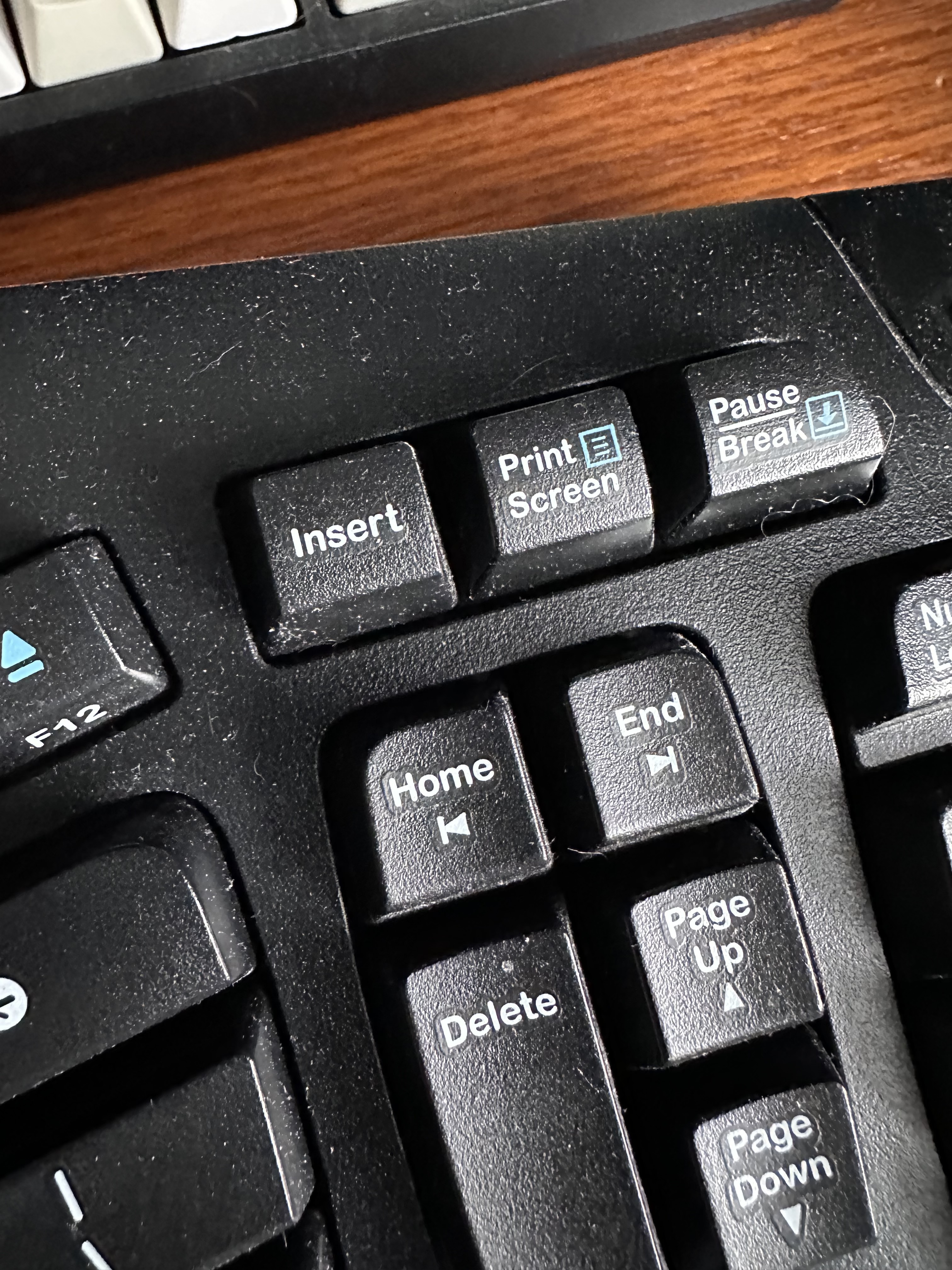
I use it as a Compose key with WinCompose.
I use the app/menu all the time in Excel.
So long Caps Lock/Scroll Lock
I remap Caps Lock to Escape.
.
.
.
.
How did you know I am a Vim user?
Same. TouchBar Macs inadvertently forced me to move to a more comfy layout.
CTRL+[ YA LUDDITES! /s
Then you had all those “for the web” Windows 95 PCs that had all the extra buttons like the Calculator and Web Browser and Sleep buttons scattered around above the keyboard that I don’t think people tended to use because Windows wasn’t built with them in mind. It seems they’re in the keyboard standard now as if they were any other key.
Yeah there were some wacky keyboard shortcut buttons in the 90s, particularly during the dot com bubble. Perhaps we could bring back the pizza key!
Here is an alternative Piped link(s):
Piped is a privacy-respecting open-source alternative frontend to YouTube.
I’m open-source; check me out at GitHub.
My keyboard has mail/browser/home/suspend keys in the corner. I use suspend and home (to get to the set main page in the browser) every day.
Swap it with the windows key and put the windows key as the function modified keypress. As long as I can still disable that key, it would be fine.
Before I even read it I knew it was more ads or AI of some sort and yep it’s both. Sure yeah we need more ads. Can I get a Microsoft store button on mouses now? Ohoh a dedicated 2nd screen for ads on every monitor. We must please the share holders and the rich!
I’m plenty fine with all ads consolidated to a dedicated monitor, that would certainly never face the wall on minimal brightness
Attention citizen, your Economic Consumer Activity Monitor has identified error with your system and/or the Citizen Observation Rate to the unit. Your worldwide credits have been locked pending resolution.
I’m plenty fine with an OS that doesn’t try to abuse me in the first place.
Do you remember a few years ago, it came out that some company was working on a new idea that, when you were given an advertisement on a TV, it could require you to say the product name aloud or it wouldn’t continue?
I try not to concede anything related to advertising because everything they want seems so dystopian.
Please drink verification can to continue.
deleted by creator
You’re right, but you also know the answer to this. Loath as I am to say it, the solution to this is simple: just use Linux.
If only keyboards would have function keys for this purpose, named F1 to F10 for example, so any program could use them for their specific functions…
I’m getting Bixby button flashbacks.
Ho well, my wallet’s gonna cry but I’m sure the mechkeyboard community will welcome my ass
Remember when PC keyboards had two Windows logo keys? Pepperidge Farm remembers.
I remember when laptop keyboards had numpads and unabused F keys.
I remember when PC keyboards had zero Windows keys.
Mine currently does. Well they’re actually Cooler Master logos, which I don’t really mind. And both of them are bound to Super.
Open your wallet and prepare your credit cards it’s gonna be a helluva ride!
Rebind ftw
I remapped the Bixby button to turn on the flashlight. Best decision ever.
Removed by mod
copilot key will eventually be required
Fuck that, and fuck you, Microsoft
We asked Microsoft if a Copilot key would be required on OEM PCs going forward; […] it expects Copilot keys to be required on Windows 11 keyboards “over time.” Microsoft often imposes some additional hardware requirements on major PC makers that sell Windows on their devices […].
From what I understand, this either means that this will only affect laptops and similar devices, or that they want to force companies that sell windows PCs to sign a contract disallowing them from selling keyboards without a copilot key, with or without a PC. I think (hope?) they mean the former.
Microsoft learns nothing from their continued pattern of going all-in on a trendy and unproven concept. Windows 8 “live tiles” that were supposed to create one look and feel across devices, Cortana was supposed to be the digital assistant of the future, they even did their own poorly executed folding phone.
OR, hear me out, we just have it mapped to alt+win(meta) key and this will be a nothing burger.
Stop being such a socialist. They need to sell more keyboards, and to make the keyboards you own unique to their brand.
Have you met keyboard people? You don’t need to do anything to sell them more keyboards.
This is me. Saw a cool keycap set the other day, and before I knew it BOOM! New keyboard.
I only have 4 (working ones) so far, but that’s still probably one too many. xD
True but we’re not interested in adding a dedicated adware/spyware button
I said this above… I’ve had the same Das Keyboard model so long that the USB ports in the side are USB 1.0. And I will use it as long as I can because it’s a great keyboard and I’ve never needed a new keyboard since I bought it even when I’ve needed a new computer. Fuck this shit.
I’m still using a Kinesis Contoured daily with PS/2 connection. Pretty impressed a new motherboard still came with a combo mouse/keyboard PS/2 port.
It’s already mapped on windows to Window button and C.
M$ can get absolutely fucked
Gee, I imagine this will go the same way as Cortana, but now there will be a key forever visible to be it’s gravestone.
Oh cool, another useless gimmick just like the ‘Office Key’
And again, install Linux and get rid of this Microsoft bullshit
100%. When Windows drops support for Windows 10 I’m jumping ship to Linux Mint Cinnamon. I tried it out on my old laptop and liked it. I even liked that neat hot corners thing you could use.
Do I need to know Jack shit about programming to use it? Cause…I mean I really don’t know Jack shit about but I’m down to jump ship!
I would say for Linux Mint Cinnamon you really only need to be able to follow directions. Just make sure you have an external backup of all your files in case it turns out you can’t. You’ll have to type some stuff into a command-line interface (I think) but the Mint Cinnamon website has links to step by step guides. Also, you know, make sure you’re either committed to getting rid of Windows, or have the ability to re-install, in case you mess up.
But really, at this point, it’s pretty dang easy.
I keep my OS on a separate partition from everything else, so all the files should be fine. Can MC read windows dism formats Luke NTFS? Or will I need to transfer my data to something more neutral?
I know it can read ext4, FAT32, and NTFS. After that, I have no idea.
Definitely not, I’d say the thing you need the most is the will to learn - as there are differences of course, but being willing to learn new things will go a long way.
No Mint pretty much just works.
Great thing about Mint (or most Linux distros) is that you can try it by booting from a usb stick - see if you like it that way.Oh wow really? That’s actually very helpful to know! Do I need to format the USB a certain way first or will the distro website go through it?
The USB boot is actually just straight-up a part of the install process. You first boot from the USB, then click on the desktop icon that launches the installer. Of course, you can always just ignore that icon and play around on the USB boot. Based on the questions you’re asking here, you’ll be totally fine. I don’t know the majority of the words people are throwing around here, and I managed to install Linux Mint Cinnamon on a computer so old you’re not actually supposed to be able to do it. I just did some searching and followed forum tutorials. As long as your computer is less than ~12 years old, it won’t be any trouble at all.
You download the image (usually a .iso file) from the distro site then you have to get it onto the stick with a disk image writing program. And be sure when you figure it out that you are writing the image to the right disk!
Rufus was a good program I used, but search around. Windows may do it natively now.
The only thing that I think is a little complicated these days is make sure that you’re not reliant on a particular Windows-only app. For the vast majority of common apps, you’re going to be fine, and it’s sounding more and more like even gaming on Linux is not only fine, but getting to the point of being the best way to do it. If you do have a particular app you rely on, I’d look into the various ways that you can get Windows apps running on Linux (which can be a little tricky, but usually not too bad.) But even like 10 years ago, I built a machine for an elderly family member, put probably some flavor of ubuntu on it, and I never had to troubleshoot that machine.
Thanks! How are open office apps these days? Now that Word/Excel is dog shit and subscription based, that’s the only windows only app I think I’d need. Even my recording and video editing apps supposedly run on Linux.
I switched my computer illiterate family members to reduce the effort of helping them and they didn’t notice.
As a helper…
There are distributions focussed on the latest and greatest (Arch, Fedora, etc…) and ones aiming for stability (Debian, Ubuntu, etc…). Think of them as groups with different views.
So Linux Mint is Ubuntu but it has the latest Cinnamon desktop. Ubuntu is Debian but focused on fixed releases and adds ‘snaps’ and includes “non-free” by default.
People have different views on how the desktop should work. The two big desktops are Gnome and KDE.
Gnome is like Marmite. Its works completely different to any other desktop and people either love it or loathe it. Its often the distribution default.
With Windows 10/11 I think Microsoft were trying to steal some of KDE’s best features. By default it looks very much like a Windows desktop but lots of people mod it to look/act like macos. Some people struggle with the options it provides.
Then there are lots of other desktops, for example Cinnamon takes Gnome and turns it into a normal desktop.
Personally I would suggest Kubuntu as your first attempt. This is a fairly decent install guide.
Ubuntu tries to minimise the choices you need to make and the 6 month update cycle keeps it fairly stable.
Kubuntu is Ubuntu it just makes KDE the default instead of Gnome.
I recognize some of those words!
But seriously thanks for the write up. I used Ubuntu WAY back in like 2010 for media storage. I imagine it’s come a long way since then.
Unfortunately, that won’t change the rise in price in new keyboards because all the companies are compelled to accommodate this change on Microsoft’s behalf.
Keyboards are a bundle item. Rarely buy keyboards except people in offices who want a wireless.m+k combo or foreign layout. Desktops always arrive with a keyboard. Every IT dept I ever worked in has piles of them surplus
If you want to settle for a cheap shitty keyboard, fine. Many of us would rather invest in a nice one.
He means for business, I imagine.
You can go to your IT department and they’ll often just give you one. Great to have around as a spare.
You’re complaining about how expensive keyboards are getting, and saying you prefer to buy the expensive ones? I think I’ve discovered the source of your problem.
What do you consider expensive? My keyboard was a $120 Das Keyboard. It’s comfortable and it’s also lasted me for many years through multiple computers.
I’m not sure why you think investing in a comfortable keyboard is any different from investing in a comfortable chair. Sure, I could buy a chair for $20 at Big Lots, but I don’t want to be uncomfortable when I sit for more than 20 minutes.
My keyboard is a Microsoft Comfort curve. It cost $20 and has lasted for 15 years through multiple computers. Completely got rid of my wrist issues from standard keyboards.
Glad you found a keyboard that works for you though.
What do you consider expensive?
I think that question is in your court, since you’re the one complaining about expense.
Personally, I’ve found price and quality to be completely unrelated as far as whether I like the keyboard I’m using. I recall being given a fancy expensive keyboard at work that I hated and swapped for a cheaper nicer one, and the one I’ve used for many many years at home and like quite a lot is one I literally fished out of the recycler.
Also remember to factor inflation into price comparisons, since keyboards last many years and everything is more expensive now than it was several years ago.
But why? A cheap one does exactly the same job without the loud clicking of a mechanical one to drive your coworkers nuts.
I was never a fan of them before, but I hate them now that I work in an open office workspace.
I mean… comfort?
A bomb and a lambo do the same job too but I know which one I’d rather drive.
Also, this doesn’t just affect work keyboards bundled with workstations, it affects the entire keyboard industry.
Don’t get a clicky mechanical keyboard then
How to say you don’t know anything about mechanical keyboard without saying you don’t know anything about mechanical keyboards (:
You can get linear switches that don’t make the clicky sounds.
Yeah I’m definitely starting to lean that way with everything I’ve been hearing. Fuck windows.
I swear I blinked and suddenly AI was so ubiquitous that I feel like I’m living, studying and writing incorrectly…
Now I know how the boomers felt when the internet went from dialup to pocketable
Boomers?
I’m a millennial and I remember that, I’m sure many Zoomers would as well.
We’re in the early hype phase of a new innovation fad. It’ll die down and then we’ll find out what it’s ACTUALLY useful for.
I have a conspiracy theory that the only reason major browsers have switched to AI is to tactically deny you what you’re really looking for; and keep you on their service, longer.
Ugh. Why do keyboards have to have Microsoft logos. I hate it. I want nothing to do with them.
I would imagine this isn’t going to go over very well with a lot of companies. I would bet many already ban employees using copilot or other AI assistants because they don’t want their company’s proprietary data being sent to Microsoft or Google or whoever. Stick a key on the keyboard that, if accidentally hit, brings up copilot (and maybe sends data to Microsoft), and those keyboards might be banned.
Some companies will probably just deal with it by setting up their PCs so that copilot is disabled and that key does something else. But, other companies will either not be technically savvy enough to do that, or will not want to take a risk of someone accidentally reverting to the default behaviour.