Interest in LibreOffice, the open-source alternative to Microsoft Office, is on the rise, with weekly downloads of its software package close to 1 million a week. That’s the highest download number since 2023.
“We estimate around 200 million [LibreOffice] users, but it’s important to note that we respect users’ privacy and don’t track them, so we can’t say for sure,” said Mike Saunders, an open-source advocate and a deputy to the board of directors at The Document Foundation.
LibreOffice users typically want a straightforward interface, Saunders said. “They don’t want subscriptions, and they don’t want AI being ‘helpful’ by poking its nose into their work — it reminds them of Clippy from the bad old days,” he said.
There are genuine use cases for generative AI tools, but many users prefer to opt-in to it and choose when and where to enable it. “We have zero plans to put AI into LibreOffice. But we understand the value of some AI tools and are encouraging developers to create … extensions that use AI in a responsible way,” Saunders said.



Linux needs to sound a lot less intimidating for people who don’t really do tech besides the very basics.
i’ve been building my own PCs since the 90s and have basic hardware and network certs, and want to try linux, but it seems daunting to me
The biggest issue people face when switching to Linux is finding Linux alternatives to their apps.
At this point it’s much easier than it was in the 90s
That said, games can still cause issues.
When I switched to Linux I found out that the Linux alternative to most of my apps was just running my windows apps through proton or wine and they work fine. There are only one or two programs that I couldn’t replace and I really don’t care about them so 🤷🏻♂️
I’ve found Linux Mint to be easier to install and use than Windows. (I don’t have to enter the console and allow myself to setup an offline account because no network drivers were working in Linux. Windows 11 did that).
I’ve never had issues with graphics drivers, despite using Nvidia cards. The only issues with Linux have been because I broke something when I was messing around.
Get a USB drive, burn a Linux ISO to it, and try it out without installing it.
And then something doesn’t work during installation or you have to postpone it, you have to abort the installation, run into the MMOK error that blocks you from installing ANY UEFI Linux…just happend to me. I REALLY like the idea of Linux but man, if such things still happen :/.
Blame UEFI problems to all the shit M$ makes. It’s their fault.
While true, that unfortunately doesn’t change the reality that many potential new users will run into issues like this
But hey, the more Linux users there are, the more manufactures will be forced to fix their shit
I’m practically tech illiterate, but managed to switch myself over to Linux after watching some guides a few years ago.
He’s the 1st one I used: https://youtu.be/4mySqL4bCSw
networking is already a higher hurdle IMO
If you’ve installed fresh Windows off a usb then process is the same for Linux, and you don’t really need to mess with terminal by just using the Microsoft Store equivalent on the Linux distro you choose. I didn’t find it too different from using Windows or MacOS. I was able to download all my usual programs like Steam and Firefox off the Linux appstore.
But if I had to install a program outside of the Linux store they usually came as a sh or deb file.
If it was deb I’d open terminal where the deb file was and type in
sudo dpkg -i filename.debAnd if sh I’d open terminal where the sh file was and type in
sh ./name_of_file.shThat’s pretty much the only terminal commands I’ve needed to know to get started.
When it came to drivers I was lucky enough to have it be pretty much handle everything for me on my old laptop out the box. Main reason I had tried Linux was because Windows ran slow on it, and also an old scanner I had didn’t have drivers that supported it anymore. But, on Linux the scanner just worked.
And in some desktops you can click on the deb file and it asks you if you want to install it.
It isn’t, really. As @CosmicTurtle0 pointed out in their response, it’s mostly finding alternatives to your apps.
Apropos: fuck mozilla for enshittifying the last viable open source browser alternative :( It’s the one I have not found an alternative for yet.
Other than that: Thunderbird is WAY better than Outlook anyways. Gimp is arguably lacking some features that Photoshop people are used to, but works just fine (albeit takes some getting used to) for non graphic designers. LibreOffice is functioning better than Microsoft Office by a long shot in Writer and Calc - and up to par in Impress (presentations.) VLC should already be your media player of choice anyways. Element (Matrix) and Telegram desktop applications come with most distros nowadays. Desktop environment of choice is available, from very comfortable to very rudimentary and blazingly fast.
Steam works, many many games on steam work (but then again, maybe prefer gog / good old games, as it is not US based).
PDF readers: okular is probably your best bet, digital signatures work fine but the interface for signing a document could be improved a bit.
For my system, that’s kind of it - everything else is native Linux stuff anyways :)
Element 🤢
Telegram 🤢
I know. But better than using products from fascists…
The hardest part is picking a username and seeing what the name of the app store is on the distro
please don’t call it app store, I just threw up a little in my mouth :(
Package Manager!
We have to be hip and shorten it, so like maybe instead of package manager it can be pacman or if maybe by distro so like the popos can have a pop shop
pacman is the name of an actual package manager iirc
Successful propaganda. As if those people were able to install (or configure) Windows if it didn’t come preinstalled and with autoupdates…
How about this: I’ll offer installation support and free tech support for three months to the first 20 people that ask. Free of charge. I only have three conditions:
Caveat number 3 is the reason I’m still on windows, I take it that’s still not an option then.
Maybe it is, idk, but if it works it’ll be a pain. If people are willing to switch software, I’m willing to help them.
I think the biggest factor in that is getting tutorials and such out there that focus on the basics, written by people who mainly do things on Linux using the basics and GUI tools. So much of the Linux content out there is focused on power users and even the tutorials for new users tend to be written by those power users who may have been tech focused before switching and forget or just don’t know how basic they really have to get to not make people feel intimidated. Given the right distro/desktop environment, and there’s plenty of good ones to start with, people can use Linux almost just how they use Windows. They just need someone to show them how without pushing them to do everything in the terminal too fast or going immediately to scripting as a solution to problems.
Exactly. I’m really interested in running Linux but it would be more of something interesting to try when I have time rather than an actual OS change.
The biggest issue for me is I’m a photographer and I depend on Adobe Lightroom, Photoshop, etc. I know there are open source alternatives, but from what I’ve seen they are far behind adobe.
I guess dual boot could be a solution :)
Ooo I didn’t know about this I shall look into it.
Could you do it on Windows?
Haven’t done it myself yet! I’m planning to switch to Linux Mint later this year, and have a dual boot with Windows on the side, so I can switch at any time if needed.
I think it has a built-in dual boot feature: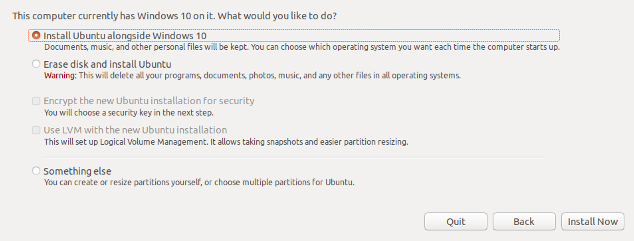
I advise backing up your harddrive and stuff to prevent problems, or having one for Windows and the other one for Linux so you avoid problems. Credits here: https://opensource.com/article/18/5/dual-boot-linux#Ubuntu
I have no experience with this yet, always double verify! I think Mint uses GRUB
Arch linux also has a more in depth post on this
Thanks!
All the open source alternatives also work on windows. You could try them on your current OS and make the switch to Linux once you’re confident you’ve found a workflow that works for you.
Lightroom: Darktable Photoshop: Gimp (version 3 just released) or Krita Illustrator: Inkscape
One note though: The Windows versions tend to be a bit of an afterthought. Performance can therefore be not as good as the Linux version.