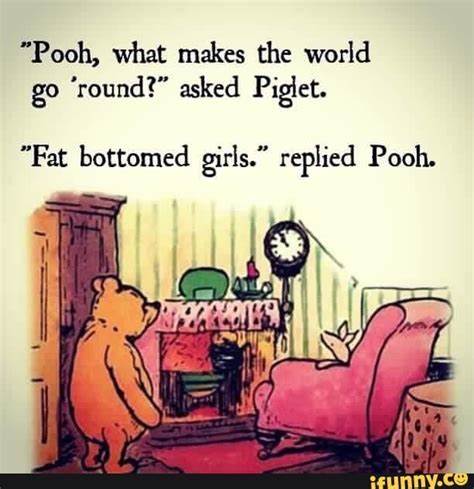This means:
- Downloading or updating the Assistant app now gives you Gemini instead.
- You can switch back to Assistant in the Gemini app settings.
- This might be Google’s first step towards replacing Assistant completely with Gemini.
- Some users are unaware of the switch and see two Gemini apps on their phones.
Overall, this may suggest Google is phasing out Assistant and transitioning users to the newer Gemini AI technology.
Removed by mod
“Dank u. Voor het winkelen. Bij jumbo.” 🔇
deleted by creator
Here is an alternative Piped link(s):
Piped is a privacy-respecting open-source alternative frontend to YouTube.
I’m open-source; check me out at GitHub.
- Open developer options on the phone and turn ADB to ON.
- Connect the PC to the phone with a cable.
- Open terminal.
- Run “adb uninstall --user 0 com.google.android.apps.googleassistant”.
- Enjoy your private life.
No Profit?
Can’t profit without AI! /s
Amen!
Also, install ADB on this “the PC”
Done
Do people use Assistant for more than just reminders, weather, and directions? Lol Just curious because that’s all I use it for.
“set a timer for X minutes” And “set an alarm for X AM” are super helpful
I’ve tried one extra layer of complexity - “Remind me to water the plants when I get home” or something like that. It has no idea what I’m asking it to do despite knowing the “remind me” phrase and knowing where my home is.
It used to work years ago. It’s not a technology problem. They changed their policy around location based reminders. One of the reasons I’m degoogling. I got rid of apple products too when they got rid of Google maps in favour of apple maps. Forcing a poorer product on users shows contempt for users.
But you can install any map app you like? There are plenty of legitimate reasons to not use an iPhone, but that’s not one of them.
Can install, but can’t default them.
Also a slightly degraded experience compared to the OEM app.
It wasn’t the app. It was the idea that rather than continue to default to a good app, they would default to their own poorer product, attempting to force it on consumers. I knew it would only get worse from there. No regrets. It’s just unfortunate that android continues to be further locked down too. It used to be more open and customisable.
On the old Nexus phones, didn’t you have to sign into Google to even use the device? At least that’s better now.
I was recently pleasantly surprised that this actually works with Siri, the former dunce child of mobile assistants. Stuff like “Remind me about X when I get in the car” also works now, so the reminder goes off when you connect to Carplay.
Add X to Y list is great for when you run out of something in the kitchen.
X is already on my Why? list.
Don’t forget the “named tea” at the end
Tap tap tap, done.
or, continue making coffee while asking it to remind you to buy milk instead of either stopping to tap or completely forgetting which are the only possible outcomes
And ask it a second time because it didn’t understand you.
Well, i guess it depends on your type if it’s for you.
3 taps to set an arbitrary timer or alarm? No chance.
Removed by mod
Simple timers, controlling the lights, background music, reminders, and occasionally thing like “how many tablespoons in a pint”.
I don’t ask it for the weather because I don’t want a 30 second lecture on the weather, and it won’t give me “cold now, hot later, might rain between”.
Given that Gemini seem to be unable to give short answers, and it can’t control stuff, it’s missing most of what I require.
Odd I seem to be able to control all my IOT devices no problem so far from Gemini with voice commands over the phone. This includes all smart switches, lights, thermostats, and so on in my house
It seems to function a little quicker in response with the voice commands IMO.
Oh interesting. I’ll have to check it out again. When I first tried it I asked it to turn off the lights and it said it couldn’t interact with the outside world, a d some searching said they hadn’t implemented that yet, so away it went.
I played with it some more, and it seems like it’s just flaky. I could ask it to turn on the living room lights, and it would, but asking it to turn them off got it to inform me that it can’t interact with the outside world.
So it’s not as bad as it first told me, but it’s still not feature parity, and I’m unlikely to use it if it’s not reliable.
Interesting, that somewhat sounds like the pain I had with the og google assistant where I asked it to turn something on and it would just proceed to either turn it off or tell me something different entirely. Though that only started happening to me more over the end of last year where I guess google was just trying to kill it.
For Gemini I installed the standalone app that’s independent of the Google assistant branded app (Gemini was/is still not available inside the assistant app here).
I have been having more success with it where I can ask it longer commands, such as “turn off kitchen lights with hallway lights, and turn on living room lights with the living room shield”.
This kind of command would pretty much end with a “I do not understand” on og google assistant even with a turn of two lights command.
Home control is pretty much the only thing I use Gemini/Google Assistant for. I have been slowly trying to make the switch to a fully local voice with Home Assistant.
Removed by mod
It will give concise explanations like that, but say I want to know the weather 71 miles away at the place where my husband works? Or even 20 miles away where I work. I have to ask it to tell me the weather where I am, tell me the weather in “windhaven”, tell me the weather in "Waterdeep"etc. Or I can just pull up Home Assistant and see a card with that information (which used to work on Google Assistant Smart Displays, but doesn’t work on their current pixel tablet). And I even have a routine set up for this, and now I get a bunch of error messages on my phone and so on. So they broke a lot of things that used to work in Google Assistant, and now Gemini can’t even do those things at all.
You use the assistant?
I’ve only ever activated it by accident (I think it’s double-click the power button on my phone). Never actually used the thing.
One of the first things I disabled was the assistant.
I do a job where my hands are potentially full and I cannot touch my phone for extended periods of time. I use the assistant for as much as it will let me…
“Make a big farting noice” is very popular with my kids
I only use it for opening Pocket Cast lol.
BTW if anyone has an alternative for Pocket Casts that is free and multiplatform I’m all ears lol (so far Spotify seems like a good alternative, but I don’t like it as a Podcast replacement app).
I moved to Antennapod then ended up using Audiobookshelf since I was already hosting it for my wife’s audiobooks.
I like how audiobookshelf works and syncs, but their android app needs auto play/queue like the web version has. I’ve been listening to “Robot or Not” and episodes are like 2-8 minutes. Gets real annoying to keep needing to select the next episode. Especially while driving as it’s unsafe. The android auto syncing isn’t great either.
AntennaPod is nicer in that way, but I haven’t found a good web player that syncs with it.
Interesting, what is your complete setup for desktop and mobile? Does sync work well? I mean like starting a podcast in some app and continuing it in another.
So for antennapod I used gpodder Sync. It’s not really ideal imo but hosting audiobookshelf has been perfect for me. It’s all on the server so no matter what device I’m on, everything is the same.
I use Antennapod on Android, it syncs with Gpodder (which requires self hosting on Nextcloud) and then there’s plenty of compatible clients over on desktop
Thanks for the recommendation, but oh boy, I would prefer to be away from Nextcloud (I have a Synology NAS with its own stuff which I access through VPN), I barely use it and I swear it breaks each update lol
I’m also not a fan of exposing it as I know I wouldn’t take care of it properly… And I am behind a CGNAT and just shut down my VPS…
But pocketcasts is already free, open source and multi platform right?
I’m not crazy into podcasts, but I have no complaints with podcast republic. Although, the other suggestion for audiobookshelf is a solid one
Thanks for the suggestion, I’ll check it out!
I use and like Castbox for podcasts. It’s great, though they have become slightly more aggressive with ads lately.
they have become slightly more aggressive with ads lately.
Huh, well, I guess we can’t have the best of both worlds 😅
That’s all it didn’t horribly fail at
Yes, I ask it random things like “is X food dog safe” or how many g of protein is in whatever food.
Or even general knowledge stuff like “how do covalent bonds work”
deleted by creator
Dont forget adding to your shopping list and opening the list
There’s a lot of functionality that a lot of people could like using, but you have to go out of your way to learn about it all.
Gemini is slower to respond to tasks (for now, at least), can’t do all the things assistant can do, and can’t do anything at all without being on data.
yay, more nonsense added to stock android (degoogle now)
After being on Graphene for the past 2 years,I decided to reinstall with no google at all,since my bank app now works without any google services dependencies.
hooray for me,I’m finally free and can profit from multiuser installed sandboxed services in another user profile if needed.
Glad to be out of this downward spiral.
What do you mean exactly by “no google at all”? How do you get rid of it of not using Graphene (I know google pay doesn’t work with that, which is a big showstopper for me). Looking for alternatives :)
sorry,I realized now I didn’t mention what I reinstalled and it’s still Graphene,but with no Google services framework installed. Pure stock Graphene with only their apps.
Nice! But can you pay wirelessly with your banking app?
I can. They have their own payment app.
Sorry, does it mean that you can use NFC payments with your card anywhere, as it is with G pay/wallet?
It does. It’s not without flaws,but 80% of the time it works fine (it has a bug where it loses configured card when switching between multi users - so that’s painful,but it’s a tinfoil level choice on my part).
Most banks provide their own payment apps to use with NFC payments,but I agree Google Pay is by far better and works perfectly out of the box. But it’s google. Next ad would be related to some of your purchase history,so your data is shamelessly farmed.
Since GrapheneOS added eSIM support withput google I’m tempted to try to remove Play Services from my installation. How do you find out which apps require Play Services?
This might be what you are looking for.
I need a degoogle wiki to all me through all the things I can do to degoogle and what conveniences I might loose and potential workarounds for them. E.g. I spent a few hours getting rid of chrome, but then found out that if I want to use maps from my home screen, I can’t use the search bar and I need another button on my homescreen. Also, apparently I use the images tab on Google often, and ddg doesn’t have an images filter.
So anyway, without good replacements for my typical workflow, I end up just adding inconvenience and still falling back on the old workflows when I can’t figure out how to get what I need degoogled.
Flash Lineage or DivestOS, then add non-google apps as needed.
Install GApps into a different user profile (pretty sure it’s Lineage that works this way now, may be DivestOS).
OK, that’s not for everyone. Start with the Universal Android Debloat Utility
It’s really good at showing what you can safely disable, and is easy to re-enable stuff if you have problems. I’ve only ever had issues from disabling stuff listed as problematic.
I don’t know of a good list like you’re describing - your chrome issue was likely because you disabled the rendering engine, and not just chrome. Android needs a web rendering engine (the default is chrome), which can be replaced.
Edit: Another commenter linked to this list
I can’t wait for home assistant assist to be good enough to replace Gemini as a assistant. Without the need for an llm
I’ve already replaced It with Home Assistant. Wake words are still shaky, but everything else is at least as good if you’re willing to configure it. At least for my use cases.
Are you able to control phone functions with assist? I don’t use it mainly because I set voice timers a lot and wasn’t able to find a way to do it with assist.
What phone functions are you interested in? In theory if you can control it from HA you can control it from Assist. Sometimes it requires a bit more elbow grease though. I don’t use timers much, so I haven’t tried that. I don’t see why you couldn’t create a custom sentence and intent for it though.
I knew they were going to end up going full gemini, but this seems too soon to pull such shenanigans, considering it’s still slow to respond, can’t do several things that assistantcan do, and is 100% useless when not on data.
in fact it can only interact with your phone by generating google assistant commands and passing them on
I tried it, then uninstalled pretty quickly. If I say, “Play music” then 10% of the time it would play music, and the other 90% it would tell me it can’t. Same with many other assistant commands like controlling lights.
What even is the option here? When Google got rid of adding things to lists, I started my official transition away from them by moving to Proton, self hosting more stuff, etc. But for a voice assistant it seems like open source just isn’t there yet, it doesn’t have the hardware, and my only remaining option is to switch to Amazon (no.) Or Apple.
I’m pretty sure they fired their Google assistant team already, so that’s probably part of it.
Gemini nano is data optional accepting to Google
accepting?
deleted by creator
Ask Google to rename theirs.
Or just wait a few years

And it still won’t be as useful as Google Now
Is this gonna be one of those tech bandwagon things that Google fails at so consistently? You know, like Google phones, Google Plus, Google Pay, Google Stadia, Google Your Poodle, etc.
Google phones are some of the most popular in the marketplace (and their os is the most popular in the world) and Google pay works absolutely fine - I use it everyday, albeit with the new name of wallet.
Google pay and google phones are failures?
Both are THE standard for their respective industries, what you on about?
9 out of 10 veterinarians recommend that you do not Google your poodle.
I thought they just shut down Google Pay yesterday?
I still pay with Google pay on my phone for contactless, did it literally just now. I think they just rebranded instead. Google Wallet I think it is now
No they didn’t. It’s just rebranded again.
Google wallet became android pay which became Google pay which became Google wallet.
iPhones define the smartphone market, but Google makes a solid runner up
You know that android is more popular than iphones pretty much everywhere apart from the US right?
Android? I think I’ve heard of it. Bunch of iPhone clones of widely varying quality. I’ve owned several of both over the years (including both original models), worked for manufacturers of both, developed software for both… the design of the modern smartphone is based on the iPhone, which continues to be most of the best-selling smartphone models in the world. It’s great that there are options in the market, I love that. The iPhone still defines the market.
Removed by mod
Literally the design and user experience is based on the iPhone. People here are revisionists or just jerks.
Removed by mod
Your device is not your device. Google’s device, google’s rules!
Nobody’s violating your rights by publishing an update to the software they provide. If you don’t like it android gives you an option to freeze apps at a particular version. You can let go of your pearls now.
Make yourself a favor, delete this crap and instead use a real open source (means apache2) AI that performs even better than chatgpt4 or Google ai. Get Mistral 7B.
Removed by mod
Great for asking questions I’m sure. Useless for setting my alarms and reminders and placing calls or sending texts, I bet.
Does it work like google assistant?
Gemini doesn’t work like Google assistant.
It doesn’t seem to be able to actually take actions.
Things I used to do with assistant that do not work with Gemini
- play something
- Play “song title”
- Play artist
I don’t know about other things like seeing timers or running routines, I shut off Gemini as soon as I realized it couldn’t handle my most used requests.
well it IS able to call to assistant (this is the only way to interaft with the phone atm) but it seems like it reverse-hallucinates sometimes and forgets that assistant CAN in fact do these things
I know gemini does not. But what I gathered was to replace assistant with Mistral. Unless I misunderstood the comment.
No i meant instead of Google ai there are better and open source alternative. It’s rare enough to have open source alternative better than a product companies invested hundreds of millions in.
Well yes but the original comment states to uninstall the google stuff and get yourself open source ai. With the post itself being about assistant getting replaced I think it’s not an unreasonable assumption.
It’s default? When I downloaded it, I had to manually choose Gemini to be the default. It wasn’t set like that for me.
And I still try to figure out how to enable it. I just want to try it out so I can decide whether I like it or not, but so far it hasn’t shown up for me…
On my samsung N20U when I use assistant for the past week it will sometimes pop up on screen asking if I’d like to try swapping to gemini. It only stays up a few seconds before going away.
It’s not only the default: you can choose to use the old assistant on Gemini’s config, but the next time you open Gemini it’s as if you just installed it and it sets itself as the default again.
Weird, maybe the Pixel build is slightly different, because that’s not happening on mine and I believe I’ve already got the latest updates for it.
It didn’t happen on mine either. It’s just not true. Samsung S24 Ultra.
Haha, Google. I already type my dumb questions at DuckDuckGo
Srsly… Gemini is pretty cool tho. When I want an AI at least. (Rarely)
I’m confused. There is no assistant app as far as I can tell. It seems to just be part of the OS.
I don’t see a Gemini app either though.
Google assistant “app”: https://play.google.com/store/apps/details?id=com.google.android.apps.googleassistant&hl=en&gl=US
I think once it’s rolled out in your region, the assistant will pester you to switch to Gemini.
There is no Gemini app of any kind for me either.
Interesting. I use it all the time but I don’t have a separate app installed for it.
I think it’s still supposed to come out in the EU, if that’s where you’re at, Google releases launch in the EU with a delay for likely legal reasons
What if I don’t use Assistant? Does it still have access to other parts of my phone?
It looks like you can switch the assistant to the old one, and then turn that one off.
But just like Microsoft, Google is going to use this technology everywhere. If in the future (or now, if it is already available to you), you use features to describe images, summarize data, create texts, you probably will be using some form of Gemini.
deleted by creator